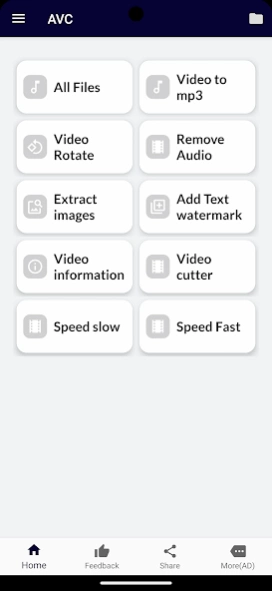AVC - Video Editor & Converter 2.9
Free Version
Publisher Description
AVC - Video Editor & Converter - AVC - Video Editor & Converter is a user friendly and easy to use application.
AVC - Video Editor & Converter 🎥
Unleash your creativity with [Your App Name], the ultimate video editing and conversion tool! Whether you're a budding filmmaker or a social media enthusiast, this app is packed with powerful features to transform your videos into stunning masterpieces.
✨ Key Features:
🎵 Video to MP3 Conversion
Convert your favorite videos into high-quality MP3 audio files effortlessly. Extract the perfect soundtrack and enjoy your favorite tunes on the go!
🔄 Video Rotate
Fix those awkwardly oriented videos with a simple tap. Rotate your videos to the perfect angle and share them flawlessly on any platform.
🔇 Remove Audio
Need a silent masterpiece? Remove audio from your videos seamlessly and let the visuals speak for themselves.
📷 Extract Images from Video
Capture the perfect moment! Extract high-quality images from your videos and share them with friends or use them as captivating thumbnails.
🖋️ Add Text Watermark
Personalize your videos with custom text watermarks. Add your signature, brand, or witty captions to make your videos stand out.
ℹ️ Video Information
Stay informed! Access detailed information about your videos, including resolution, frame rate, and file size. Knowledge is power, and we've got you covered.
⏩ Speed Control: Slow & Fast
Set the pace of your video to create dramatic effects. Slow down for emotional moments or speed up for dynamic action sequences—customize your video's tempo with ease.
📂 View All Converted Files
Easily manage and access all your converted files in one place. Keep your video library organized and ready for instant sharing.
🚀 Why Choose AVC?
User-friendly interface for seamless editing
High-quality output for professional results
No watermarks on your edited videos
Fast and efficient processing for quick results
Unlock the full potential of your videos with AVC! Download now and start creating captivating content that wows your audience.
🌟 Transform, Edit, and Share -AVC puts the power of professional video editing in the palm of your hand! 🌟
About AVC - Video Editor & Converter
AVC - Video Editor & Converter is a free app for Android published in the Recreation list of apps, part of Home & Hobby.
The company that develops AVC - Video Editor & Converter is Deep Developer Hub. The latest version released by its developer is 2.9. This app was rated by 2 users of our site and has an average rating of 4.5.
To install AVC - Video Editor & Converter on your Android device, just click the green Continue To App button above to start the installation process. The app is listed on our website since 2023-11-29 and was downloaded 34 times. We have already checked if the download link is safe, however for your own protection we recommend that you scan the downloaded app with your antivirus. Your antivirus may detect the AVC - Video Editor & Converter as malware as malware if the download link to com.freeapp.videosapp is broken.
How to install AVC - Video Editor & Converter on your Android device:
- Click on the Continue To App button on our website. This will redirect you to Google Play.
- Once the AVC - Video Editor & Converter is shown in the Google Play listing of your Android device, you can start its download and installation. Tap on the Install button located below the search bar and to the right of the app icon.
- A pop-up window with the permissions required by AVC - Video Editor & Converter will be shown. Click on Accept to continue the process.
- AVC - Video Editor & Converter will be downloaded onto your device, displaying a progress. Once the download completes, the installation will start and you'll get a notification after the installation is finished.